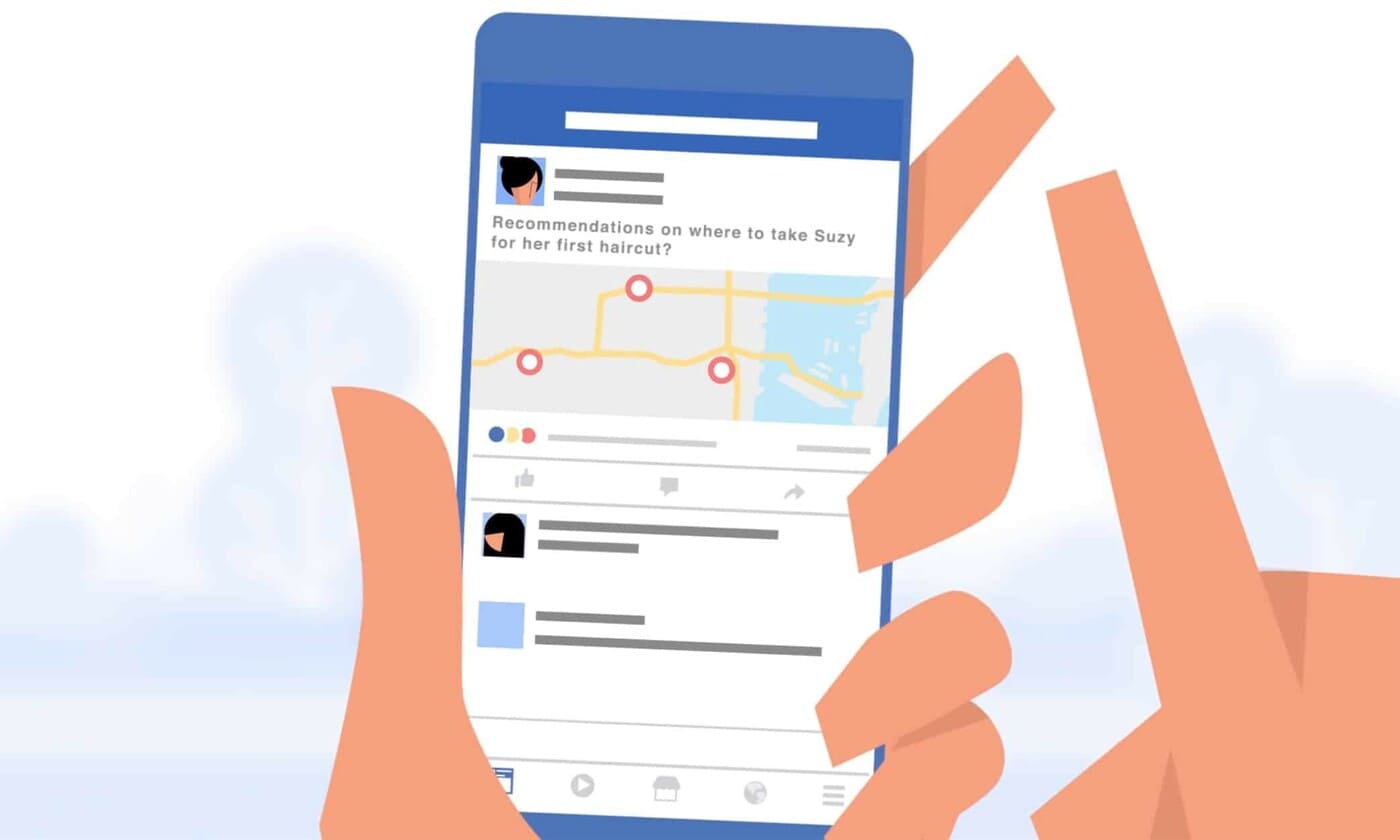How to ask for Facebook endorsements? Discover the best ways to get customer recommendations on Facebook. In 2018, Facebook completely changed the way business reviews work on its platform. In the past, customers would leave a rating from 1 to 5 stars and they would also have the option to write a text review explaining their rating. Today, on the other hand, the system is much simpler – customers are asked if they would recommend the business and they can choose either ‘Yes’ or ‘No’. Once the user presses one of these buttons, they are given the option to add photos, tags or additional information to their review. According to polls, almost 90% of people trust online reviews as much as personal recommendations, so getting lots of customer endorsements should be one of your top priorities. Getting lots of recommendations on Facebook is not always easy but we’ve prepared lots of tips to help.
How to ask for recommendations on Facebook?
Invite people to check in on Facebook when they visit
One of the best ways to promote your business on Facebook cheap is to invite people who visit your physical location to ‘check in’ on Facebook. This way other people who follow your customers will find out about your company. Plus, once someone who has checked in leaves the business, Facebook often asks them to leave a recommendation. You can offer small incentives to entice people to check in.
Add Facebook recommendation buttons to your emails
Sending your customers emails asking for reviews after you’ve provided a service or product is a great way to get more recommendations on Facebook. You can even add Facebook buttons to these emails to simplify the review process for your customers.
Add a call-to-action button to your website
If you have a website that a lot of your customers visit, you can use this opportunity to get more recommendations on Facebook simply by including a call to action somewhere on the page and adding a Facebook icon underneath it. The icon will lead people straight to your business page on Facebook.
Buy Facebook recommendations from FBskip
If you want to get results quickly, there’s one trick that will give you almost instant results and it’s to buy real Facebook recommendations on our site. We guarantee quick delivery, real accounts and affordable prices. In return, you can get hundreds of amazing Facebook reviews and recommendations for your page.
Frequently asked questions about Facebook recommendations
Why do I need recommendations on Facebook?
Around 40% of people check recommendations and reviews online before visiting a business, which is why simply by having more recommendations you can boost your sales significantly.
How to set up Facebook recommendations?
If you still need to set up Facebook recommendations on your business page, all you need to do is open Settings, select Edit and make sure that the Use Default Tabs field under Tabs is switched on. Then, scroll down the page to find the Add a Tab button, press it and choose to add a reviews tab.