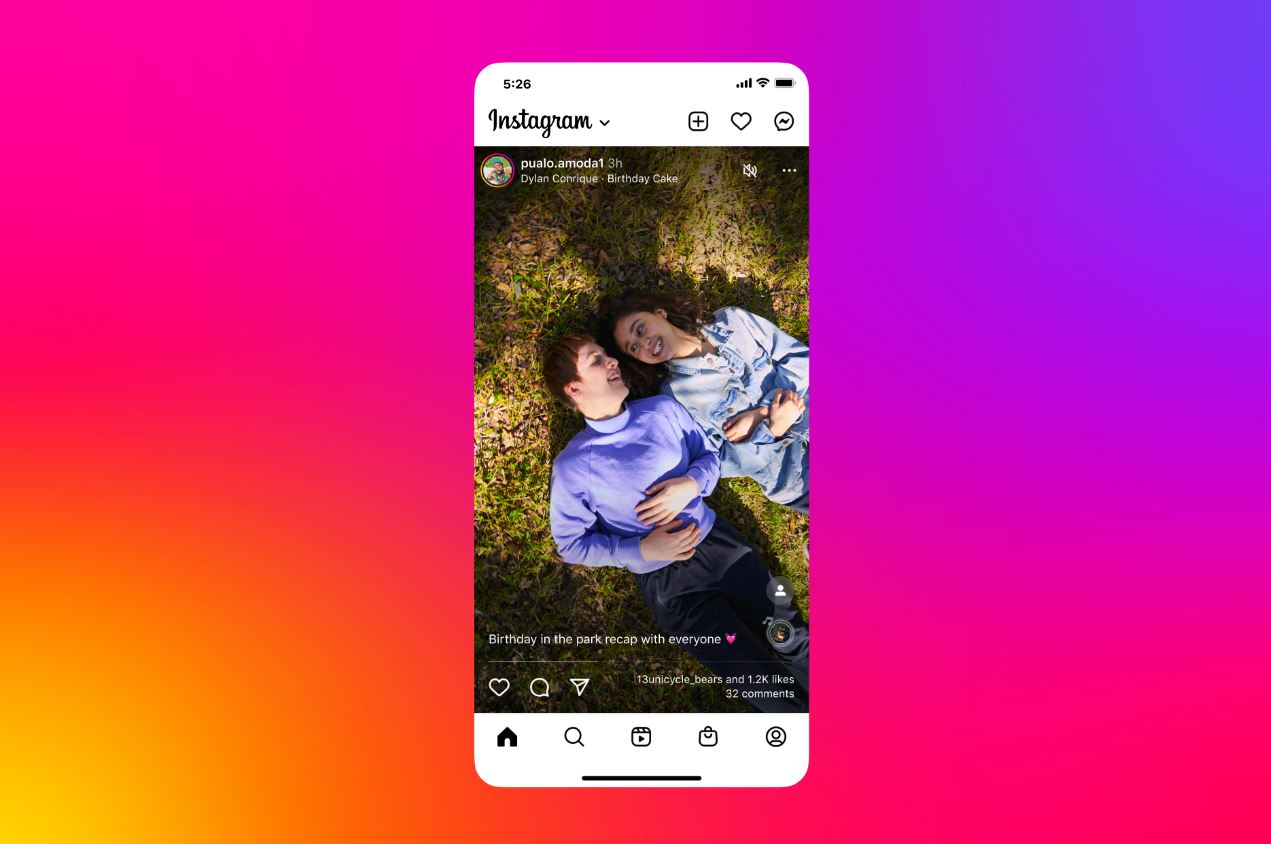Instagram is an amazing app that allows you to post photos to keep your friends and family in the loop of what’s going on in your life, see what your loved ones are up to, get inspiration from accounts that post beautiful pictures and stay on top of the recent trends. While you can like and comment on posts by other accounts and see who commented and liked your posts, a lot of Instagram activity is done anonymously. You can’t know if someone has viewed your profile, but can you see who took a screenshot of your Instagram story or post? The answer is simple: while this was a feature of the platform for a few months, it is no longer present on Instagram, so if you take a screenshot of someone’s story or post, the person will not be notified about this.
Instagram screenshot notifications in the past
If you’ve always thought that Instagram sends a notification to the owner of the account when you screenshot a story or even a post, you’re not crazy – this is what the app did for a few months in 2018, but that feature was quickly removed from the platform. As of 2019, you can safely screenshot any post or story and the person won’t be notified of this activity.
Does Instagram send a notification when you screenshot a story?
Instagram story screenshots work the same way as Instagram post notifications. If you have a private Instagram account, any one of your followers can screenshot your story or post and save it forever on their device without you knowing. If your profile privacy settings are set to “public”, anyone in the world can screenshot you Instagram story or post and you will never know. It’s important to keep this in mind when choosing what to post in your stories or regular posts. If you’re using your profile to post personal posts for your friends and family, it may be worth setting the profile to “Private” so you know exactly who may have seen your photos.
Does Instagram send a notification when you screenshot a DM?
Though Instagram doesn’t send a screenshot notification when it comes to posts and stories, the situation is a little more complicated when it comes to direct messages. If you take a screenshot of a regular direct message on Instagram, other people in the conversation will not be notified of this, this includes screenshots of photos, videos, shared posts and regular text messages. However, if you take a screenshot of a disappearing direct message, other people in the conversation will be notified of this since disappearing messages are meant to be viewed only once, after that they disappear from the conversation without a trace.