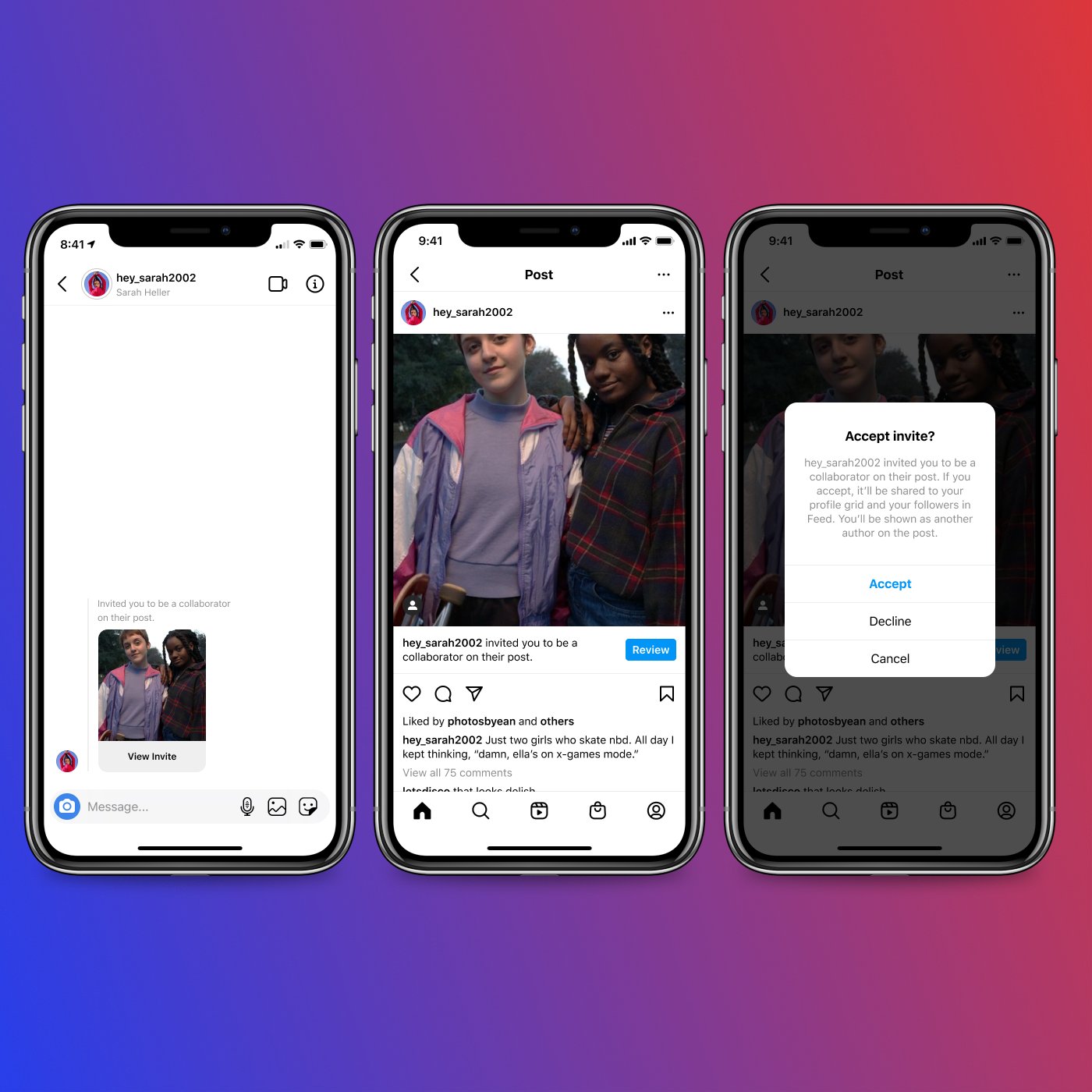Until recently, there were two ways to collaborate on Instagram: tag a brand or creator in the post or use a branded content tag that shows that the post was sponsored. But just recently Instagram added a third option – the Collab label, which allows you to tag people as collaborators. These users will appear as co-authors of the post which they can reshare on their profile.
For now, the Instagram Collab tag only works for Reels and feed posts. It doesn’t give more editing or analytics features to users but instead makes it easier to communicate with your audience. Any public account can use the Collab tag, regardless of the number of followers it has.
The Collab tag makes it faster to share content, gives full credit to all authors of a post, and improves transparency.
When using the Collab Tag as part of a marketing strategy, you can boost the visibility of your influencer marketing posts, cooperate with other brands on giveaways, and give credit to creative partnerships.
Instagram Collab Tag for Reels
Instagram Reels are short video clips that can be embellished with soundtracks or filters. Reels are stored on your profile in a separate grid just like feed posts. If you want to add the Collab tag to a reel, start by recording and editing the video just as you normally would.
Then tap Next to review your sharing options. Click the Tag People button to access the Collab label, and you will be given two options: you can either tag people or invite a collaborator to be credited on the post. You can also use both options simultaneously.
Next, tap Invite Collaborator and search for the account you want to tag. You can tag up to 20 accounts. Once you choose the account, tap the checkmark to confirm.
Instagram Collab Tag for Feed Posts
The Collab label in feed posts works very similarly. First, choose the photo or video you want to publish, then tap through to the next screen to view the post settings.
Next, tap Tag People. Just like in Reels, you will be able to tag them the usual way or use the Collab label. You can also use both of these options in the same post just like in Reels. Remember that you’re limited to 20 tags. Tap the checkmark to confirm and publish the post.
Collaborators have to accept the tag before it can appear on your post. Once a collaborator accepts the tag, they’ll share the ownership of your reel or post.
FAQ
What is an Instagram collaboration?
Instagram Collabs are collaborations between multiple Instagram content creators on Feed posts or Reels, which allow influencers to share content with their followers. With Collabs, you can co-author content with other Instagram users or brands, and this content will show up on both of your profiles.
How do you collab on Instagram?
Go to your Instagram profile and select an image or video you had collaborated on that you’d like to post. Next, tap Post or Reel. Press Next and select the Tag People option, then tap Invite Collaborator.
Do you get paid for collabs on Instagram?
Yes, your collaboration partner can promote your products via an Instagram post in exchange for payment or a shoutout in return. The post could be sponsored too, but collabs are beneficial to both parties even without payment.
How many followers do you need to collab?
Every Instagram user can use the Collab Tag regardless of the size of their audience.