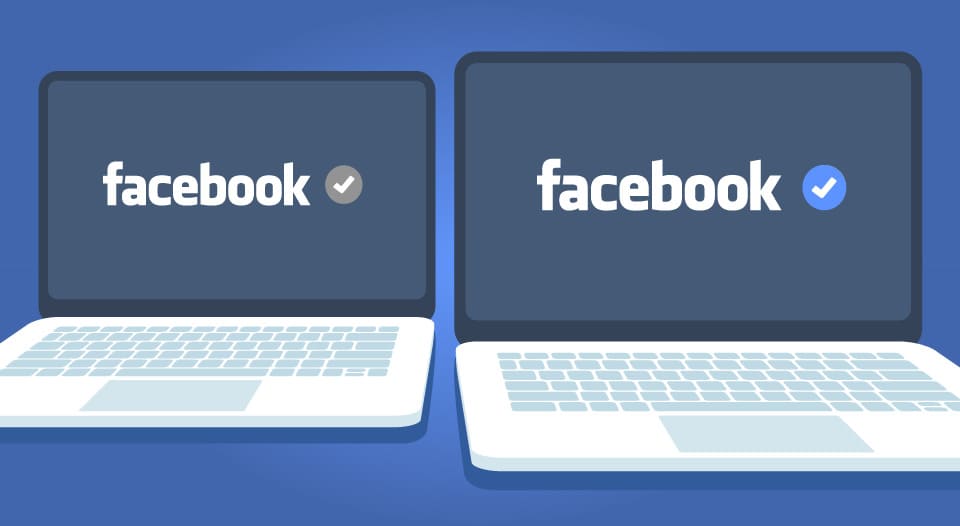Find out how to get your Facebook page verified here. Learn everything you need to know about Facebook verification here.
What is Facebook verification?
If you’ve spent any time on Facebook at all, you’ve probably noticed that some profiles and pages have a blue checkmark next to them. This mark shows Facebook users that the page has been verified by Facebook and that it officially represents the person, business or organization mentioned in the page name.
Why does Facebook verification matter?
Today, Facebook verification probably matters more than ever before. This is because people are now being more careful about what sources they get their information from. Being verified on Facebook shows your fans or followers that you’re the real deal and the posts you publish contain reliable and truthful information that comes from an official source.
How to get Facebook verification for your page?
Lucky for you, getting verified on Facebook is not as difficult as it might seem. As long as you meet the requirements, you will be able to get the blue Facebook checkmark in no time.
What are the requirements to get verified on Facebook?
In order to be eligible for the blue checkmark, a page has to be authentic and unique, which means that fan pages or pages dedicated to general topics can’t be verified. At the same time, the page needs to be complete, which means that all the information about the page should be filled out. Finally, the last requirement is that the page is notable. This criterion is typically fulfilled if you’re a well-known person, such as a celebrity or a political figure, or you run a page dedicated to a well-recognized business, organization or brand.
Applying for a Facebook verification badge
All you need to do to be considered for verification by Facebook is to apply. You will need to log into your Facebook account, go to the Help Center and locate the application for a verification badge. Next, fill out all the necessary information in the application and attach scans or photos of documents requested by Facebook. These documents often include a passport or another form of ID for a personal account or utility bills and ATO documents for business accounts.
Frequently asked questions about verifying a Facebook page
What does the grey verification mark mean on Facebook?
Facebook used to give out two types of verification marks – blue and grey. The grey mark was given to verified location-specific pages of larger businesses, while the blue mark was used to verify the main page of a business or organization. Today, you can only see the blue mark on the platform.
When can I reapply for a Facebook verification badge?
If your application for verification is refused, you can reapply again in 30 days.